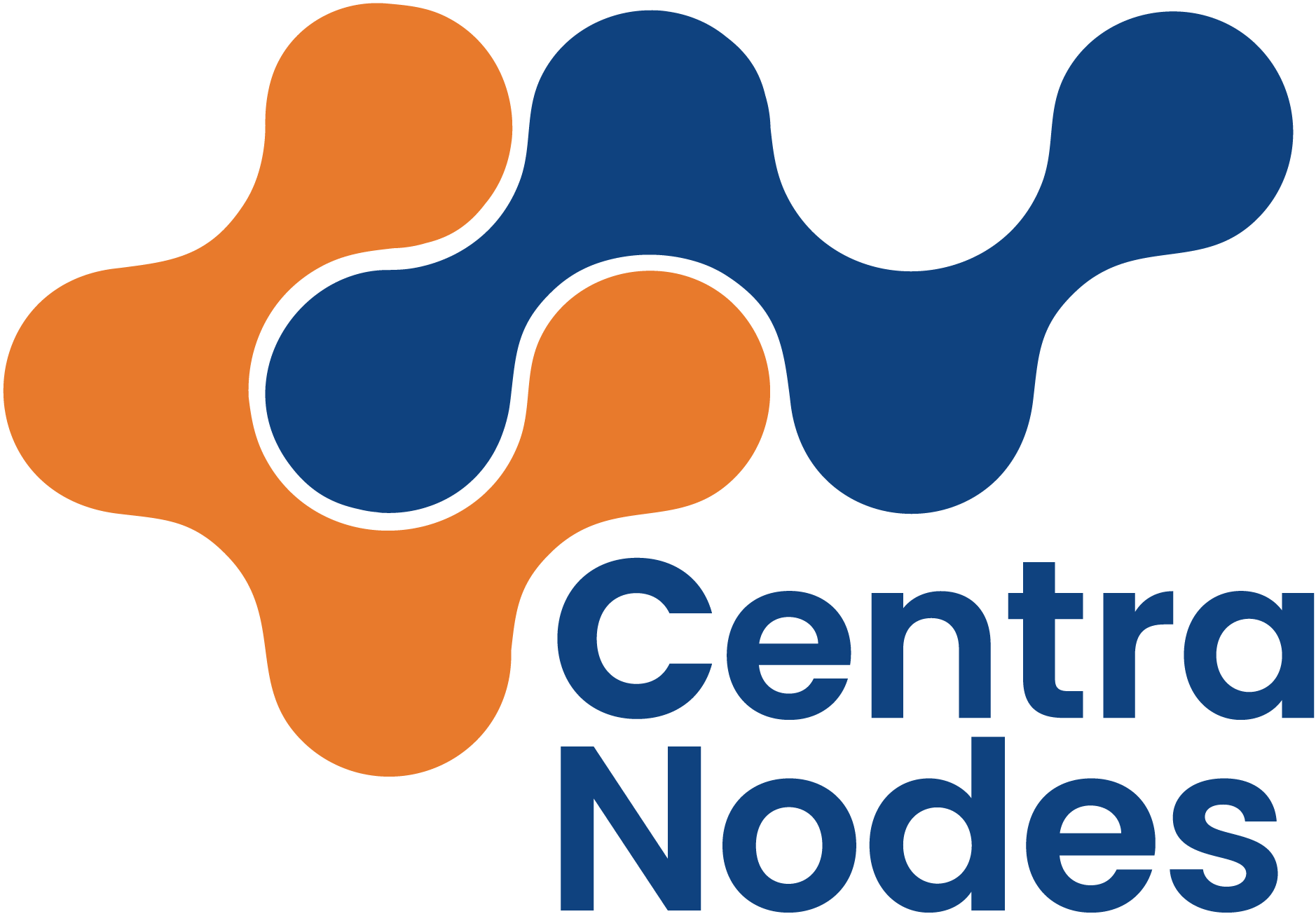File Manager
To access the file manager, click the Files button in the top left.
The file manager our panel uses is called FileGator. You can find more information about it on their website.
To access the file manager, click the Files button in the top left.
The file manager our panel uses is called FileGator. You can find more information about it on their website.
Notifications To view your notifications, click the notification icon in the top right. You can...
Cron Jobs To manage your cron jobs, navigate to the Cron tab. Toggling cron job notifications...
Account To access your account settings, click the user button in the top right. Security...
Backups To manage your backups, navigate to the Backups tab. Manually creating a backup Click...
Databases To manage your databases, navigate to the DB tab. Adding a database Click the...