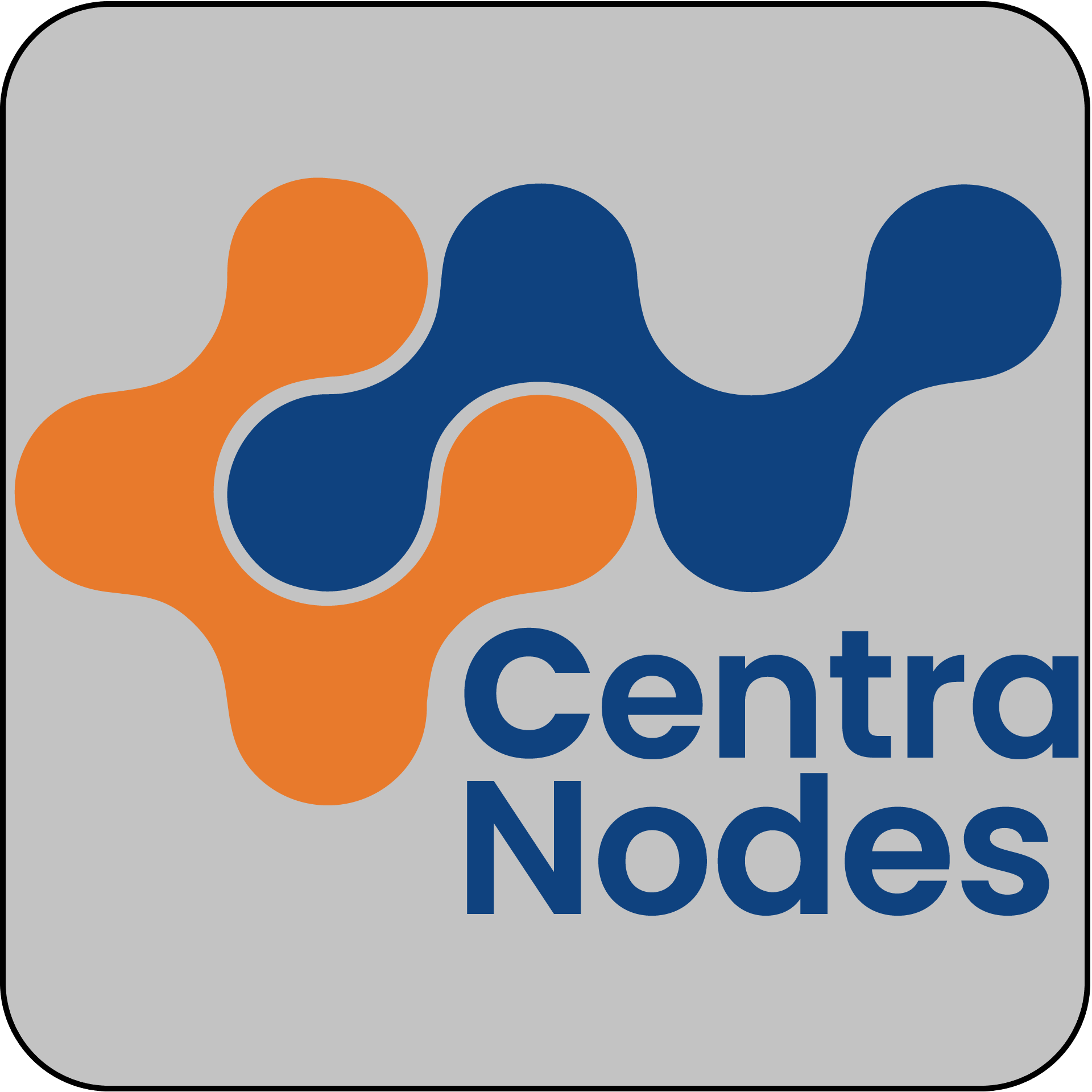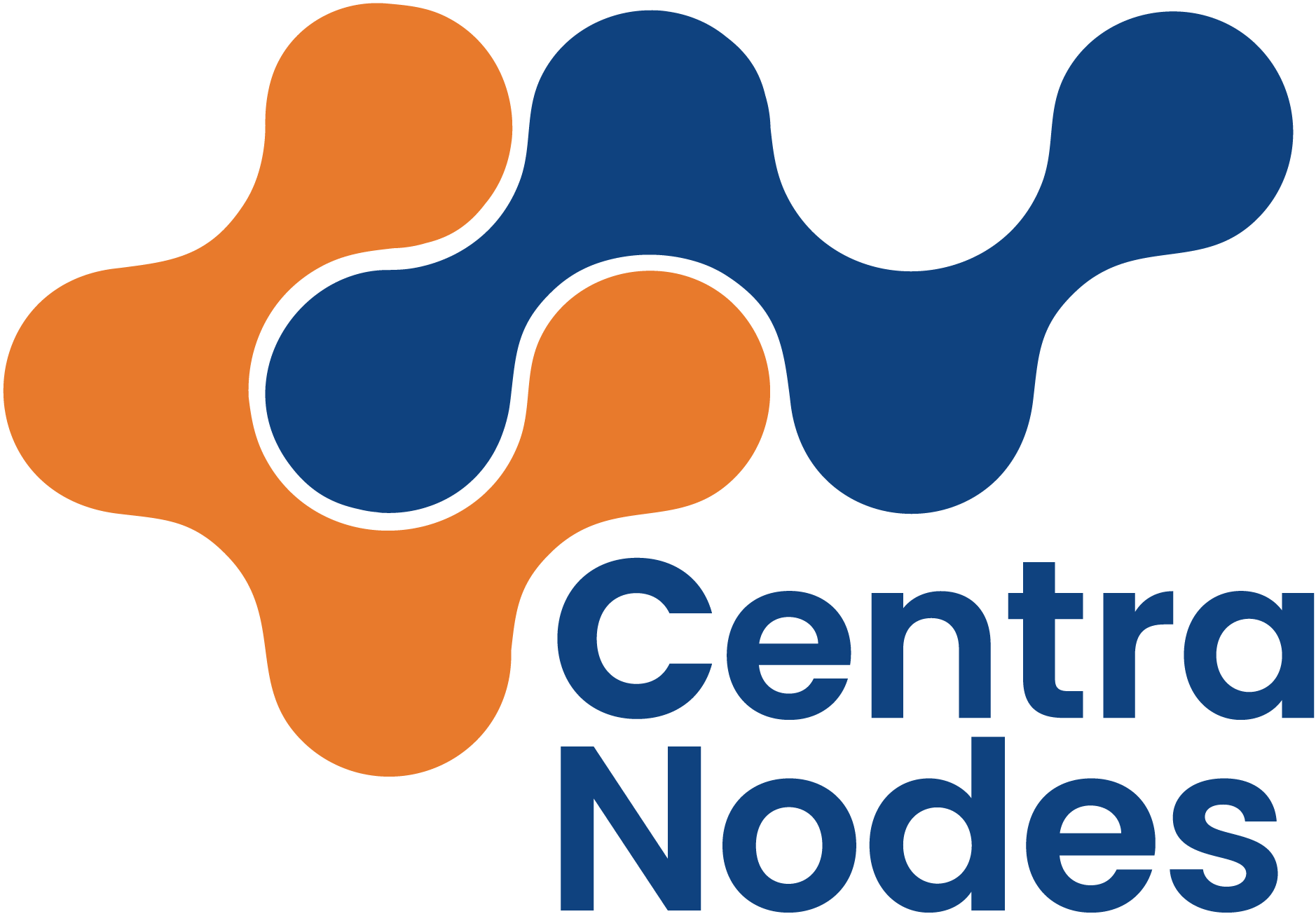Backups
To manage your backups, navigate to the Backups tab.
Manually creating a backup
Click the Create backup button.
A popup will be shown with the following message:
Task has been added to the queue. You will receive an email notification when your backup is ready for download.
Downloading a backup
- Hover over the backup you want to download.
- Click the Download icon on the right of the backup’s filename.
If the backup is stored on a remote server, the file is downloaded to the server and you will get notified by email when the download is available.
Restoring a backup
- Hover over the backup you want to restore.
- Click the backup’s filename or the Restore icon on the right of the backup’s filename.
- Restore the backup in one of the following ways:
- You can restore the whole backup by clicking the Restore backup button on the top right.
- Restore multiple parts of the backup, by selecting them, then selecting Restore in the Apply to selected menu in the top right and clicking on the Apply button.
- Restore one part of the backup by hovering over it and clicking the Restore icon on the right.
Deleting a backup
- Hover over the backup you want to delete.
- Click the delete icon on the right of the backup’s filename.
Excluding components from backups
- Click the Backup Exclusion button.
- Click the Edit backup exclusions button.
Excluding a web domain
In the box labeled Web Domains, enter each domain you want to exclude, one per line.
To exclude a specific folder from a domain use the following syntax:
domain.tld:public_html/wp-content/uploads:public_html/cacheThis will exclude both public_html/wp-content/uploads/ and public_html/cache/ from that domain.
To exclude all domains, use *.
Excluding a mail domain
In the box labeled Mail Domains, enter each domain you want to exclude, one per line.
To exclude only one or multiple mail accounts, use the following syntax:
domain.tld:info:supportThis will exclude both info@domain.tld and support@domain.tld.
To exclude all domains, use *.
Excluding a database
In the box labeled Databases, enter the name of each database you want to exclude, one per line.
To exclude all databases, use *.
Excluding a user directory
In the box labeled User Directories, enter the name of each directory you want to exclude, one per line.
To exclude all directories, use *.